How to close your survey when you are ready to start reporting, and to re-open your survey in case you need to collect more responses.
When surveys in Explori are created, a survey close date will automatically be assigned to your survey. This is 2 months from the time that the survey in created. This can be viewed and updated within the Settings tab of your survey.
We recommend closing your survey at the point which you are ready to report on your final results - closing your survey will mean that respondents that you have sent the survey to will no longer be able to take part, meaning that your survey results will not change. For a typical post-event survey campaign, we recommend keeping your survey in-field (the time between a survey being launched to respondents and the point a survey closes) for 2-3 weeks.
To close your survey, you can either press the "Close" button in the Settings tab or update the survey close date to be a time in the past:
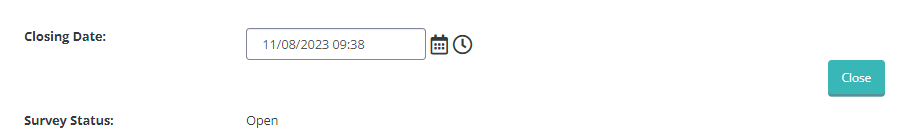
At the time of this image being taken, the closing date is in the future, so the survey is marked Open.
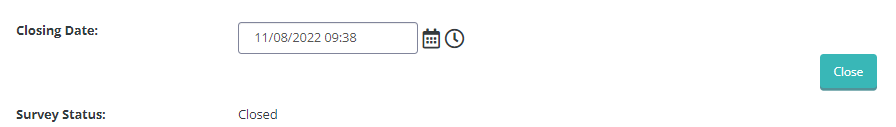
However in this image, the Closing Date is in the past, so the survey is marked as Closed.
If you wish to re-open to your survey to allow for further survey completes, then you would just need to update the Closing Date to be a time in the future. You will know this has worked as the Survey Status will have changed from Closed to Open.
It is strongly advised to check your Survey Closing Date in advance of launching your survey, as if your Survey Closing Date is during your survey campaign, then you may email respondents with a survey that they will be unable to take part in. If this does happen to you, then re-opening the survey will allow the survey links to be completed again, and you would not need to re-send the email to them (however you may wish to do so to apologise for sending them a link which they may not have been able to complete).
.png?height=120&name=explori_logo%20(1).png)