The Company Table can be accessed via the new Explori Dashboards and gives a cross-company view of all the events which you have surveyed in Explori. Any post-event surveys which have used at least one KPI question will appear in the Company Table.
When the Company Table option has been selected, you will have the option of choosing from the following event types to view:
Expos: Trade, Consumer, Conference, Virtual Event
Corporates: Internal Event, External Event, 3rd Party Exhibit
When one of these options has been selected, all applicable events will be displayed that had a post-event survey take place within the last 2 years by default. Using the various dropdowns, you have the ability to add in more years of data, or remove certain portfolios/products or questions from the table.
By clicking on the year (or YOY label) you are able to sort the scores by low-high, high-low or by the default sort. In addition, there is a download option in order to take the data in your current view into Excel.
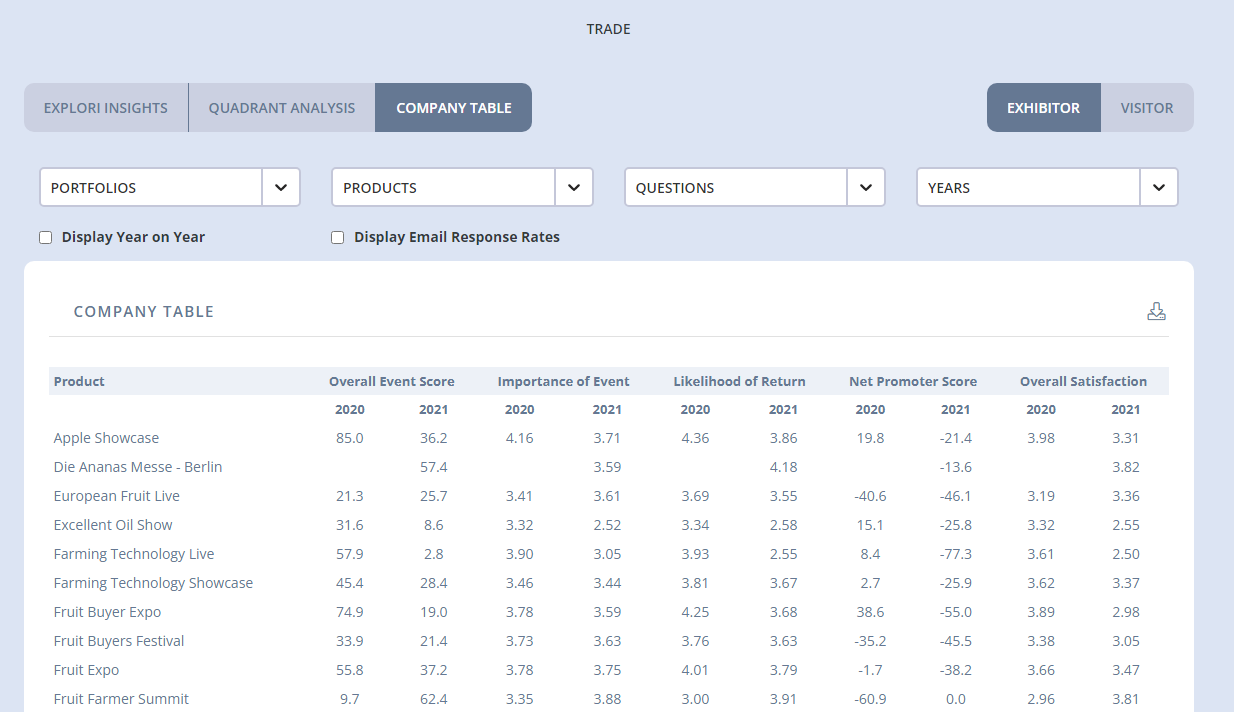
.png?height=120&name=explori_logo%20(1).png)