We encourage you to start populating your exhibition data before the event begins, populating your goals and some of the known costs. You can revise your Maxbi entry throughout your exhibition journey.
Editing a Maxbi entry is very easy. From Maxbi homepage, click on the edit icon of the exhibition you'd like to edit. If it is a completed entry that you'd like to revise the data, go to the Reports page, and click on"Edit Response" to modify your submitted data.
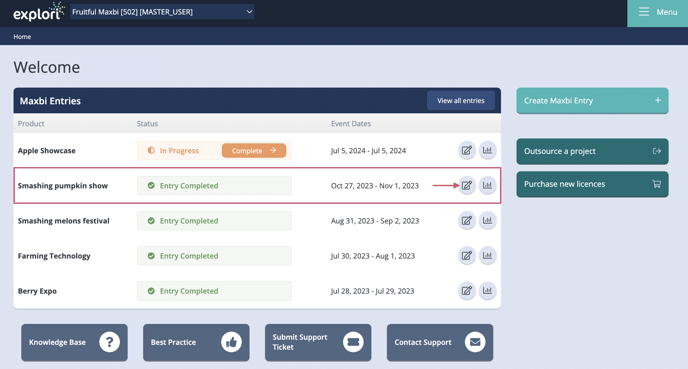
.png?height=120&name=explori_logo%20(1).png)