Post-show surveys are assigned to an event so that benchmarks are generated, which will then be used as part of your dashboards and reports. This allows you to make comparisons against your event and forms the basis for understanding the performance of your event.
- To get started with creating your event, click on the “Add a new Product” button on the right side of page.
- Events are identified as a "Product" in Explori due to Explori being used by clients outside of the events industry.
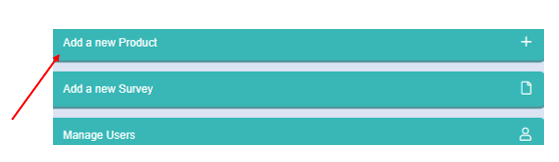
- You will be asked a few simple questions about the event and which portfolio you would like it to belong to.
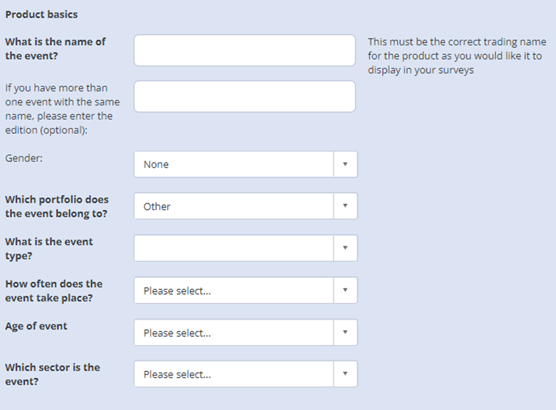
- Once you have filled out these details, you will be prompted to select the users who will need access to this event - These are individuals that have an event by event access (Report user).
- What is the name of the event?
Here you simply but the name of the event and this will be automatically inputted in the [eventname] merge field when used in the survey. Please note that this will be displayed so choose the correct trading name for the product. - Gender
This will be necessary for gendered languages which assign nouns to distinct sex-based categories, masculine and feminine. - Which portfolio does the event belong to?
All events are grouped into portfolios based on similarities between them, such as the industry and is of great use if their are a wide range of events under your companies account. This helps drives the portfolio benchmark but this can be rearranged at any time after building your event, to get the most out of this benchmark. - What is the event type?
The event will fall under 3 categories: Trade, Consumer and Conference. This helps to shape the benchmarks and the Explori library, which will provide the right line of questioning for you to build your survey. As a result, the survey building process easier and the system is more user friendly. - How often does the event take place?
Events that take place under the same name more than once per year, require individual profiles for each event. This also impact the wording of the "Likelihood of Return question" which will either say "Next time" for events that take place irregularly or "Next year" if it is annual. - Age of event
The purpose of this is to gather further details of your event and you can come back to change this at any point if your not entirely sure about how long the event has been running for. - Which sector is the event?
Select the sector which best reflects the core market your event(s) serves as this drives the sector benchmark.
.png?height=120&name=explori_logo%20(1).png)