If you wish to delete any surveys which you no longer require, you can 'Archive' these so that they no longer appear in the Surveys menu. You can do this by going into the 'Settings' tab for any survey and then clicking the 'Archive' button at the bottom right hand corner of the page.
Note that this will just 'hide' the survey rather than delete the survey permanently - you can review surveys which have been archived by looking in the 'Surveys' menu and checking the survey status type of 'Archived':
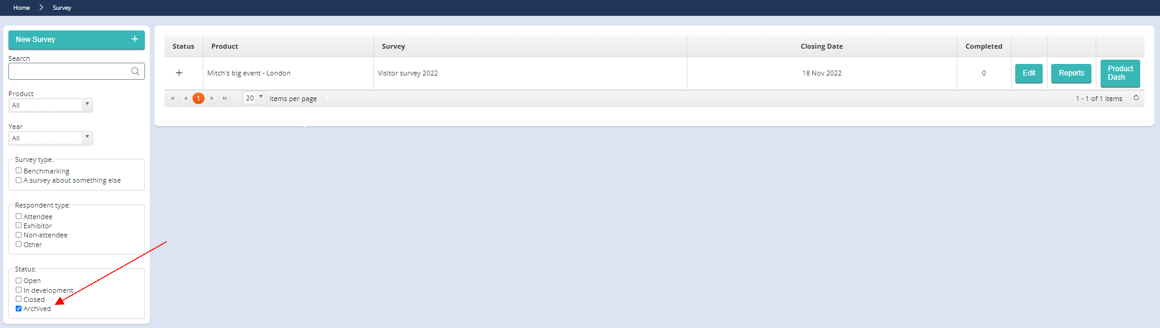
If you have archived a survey in error, you are able to restore the survey to its original state by going to the 'Settings' tab of that survey and clicking on the 'Restore' button.
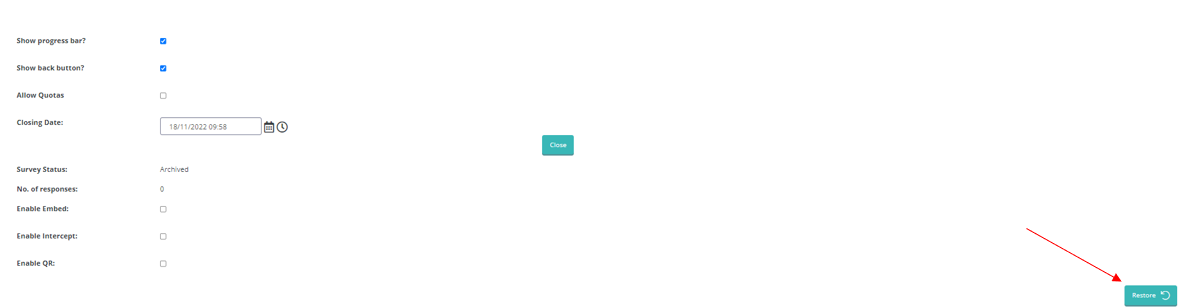
.png?height=120&name=explori_logo%20(1).png)