Inherited Options (often known as option piping) are used to offer a more personalised experience for respondents by only showing them the options they previously selected in a question rather than showing them a repeated list of options again.
To set up Inherited Options, you will need to have your questions over two pages:
- The question which will drive the options to be used (in this example, the Objectives question)
- The question which will ask a follow-up based on the options selected (in this example, the Objectives Met question
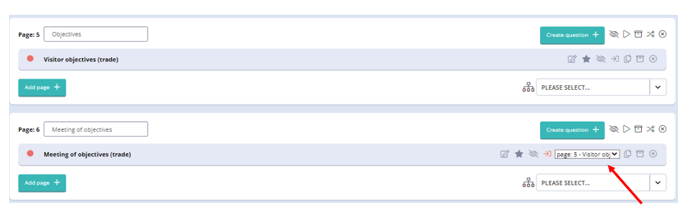
The inherit will need to be set up on the follow-up question, using the 'Inherit options' dropdown, or the 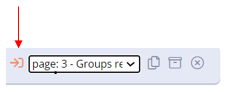 icon once the question has been saved.
icon once the question has been saved.
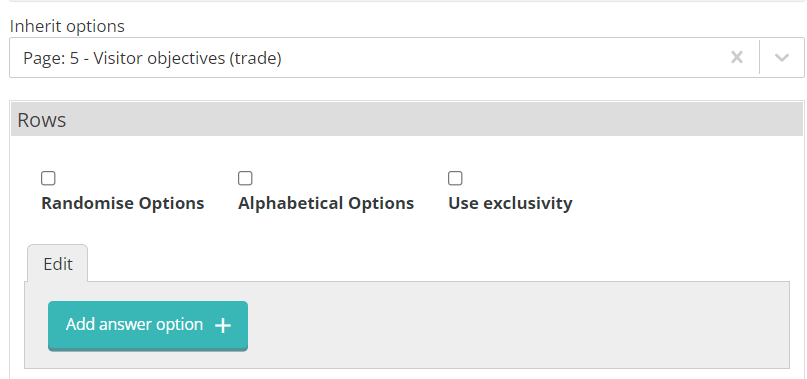
Rather than copying the options from the objectives question on Page 1 and pasting them into the rows, by leaving this blank and selecting the desired question to inherit in the text box above, only the options selected previous will be shown.
To make sure that the logic is working as expected, preview the survey from the question that will be provided the inherited options, via the Preview button (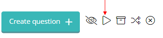 ).
).

From the given example, the first 3 objectives were selected in the first question and they will be the only options rated as a result.
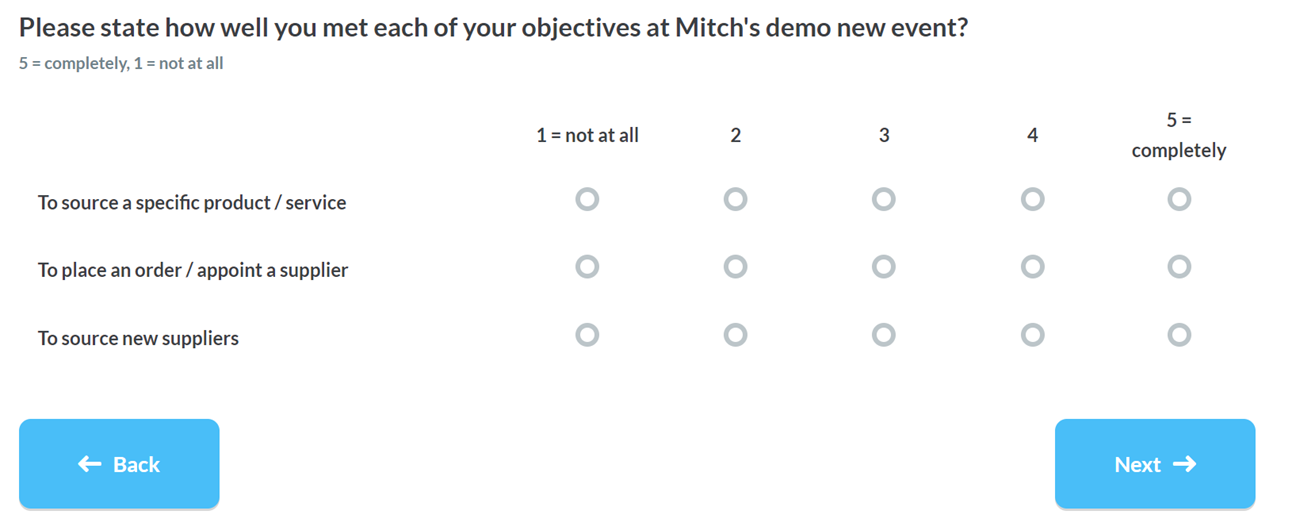
When using Inherited Options, there are a few steps to consider:
- Inherited Options can only be triggered 'forwards' in your survey - you aren't able to inherit from options that have not yet been selected in your survey.
- When using Inherited Options, we strongly recommend having at least one Non-Reporting option
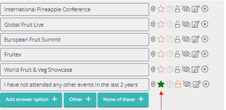 which will not inherit into your target question, such as 'None of these'.
which will not inherit into your target question, such as 'None of these'. - If you were to use inherit options and also paste in the objectives, this would lead to duplicates so if you are using Inherited Options, leave the rows blank to get the desired result.
.png?height=120&name=explori_logo%20(1).png)