When a survey is copied within the same product, the original and copied surveys are 'linked' by default - any product-level (green) questions will be common in both surveys, with changes affecting the question in both places.
If you choose to copy a previous survey that is from the same product as the survey you are creating, you will see a checkbox asking if you wish to break the links with the original survey. This means that you will be able to make any changes to your survey without affecting previous data, but you will not have access to comparisons for any product-level questions.
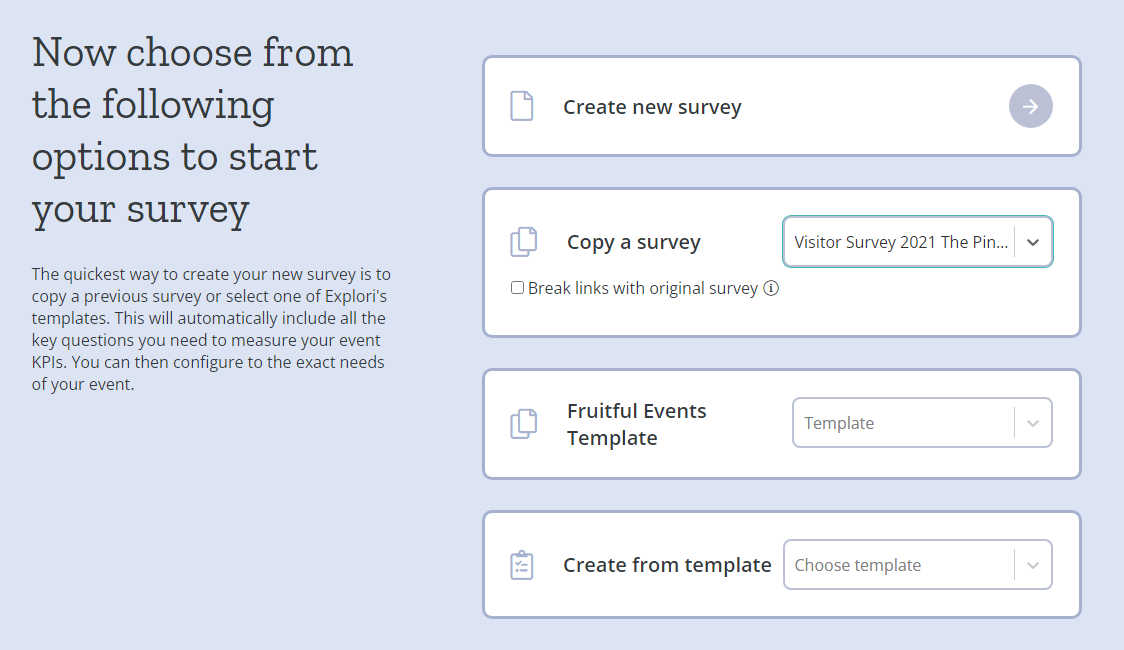
You will be able to see where these questions are linked by the chain icon that appears on the left hand side of the question:
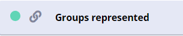
Questions that are linked will allow for reporting comparisons between multiple surveys, but note that by editing the survey you will be making changes in all surveys where your question is used. When editing a question that has historic data, you will see the following warning:
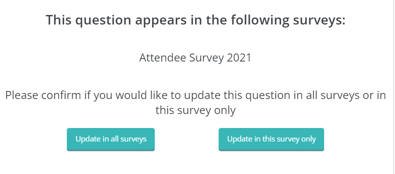
If you do wish to go ahead and save the changes to a question that has historic data, you will be able to either update the changes to the question in all surveys (so if you are keeping the content of the original question) or you can just make the changes in the current survey - note that this will break the links with this question, so you will not be able to see comparisons:
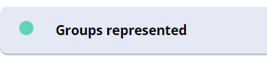
.png?height=120&name=explori_logo%20(1).png)