When viewing the results in the Reports tab, it is possible for you to segment the report in order to take a closer look at the results collected and better understand what they mean for your survey respondents.
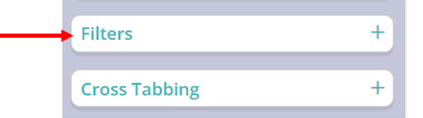
You will find the Filters button on the left-hand side of the reports page which can be clicked on to expand the view and to start filtering your report. 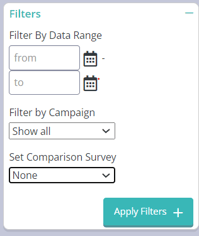
A check box will appear alongside every closed answer option in the survey - by making your selection and clicking the "Apply Filters" button, the entire report will be filtered and you will only see the responses given by respondents who answered the selections you made.
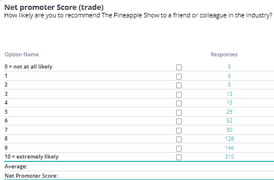
For a post-event survey, the first question we would recommend using Filters on would be the Net Promoter Score question, filtering on your Promoters, Passives and Detractors to better understand these audience groups.
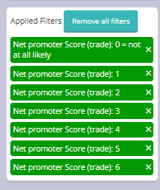
.png?height=120&name=explori_logo%20(1).png)