Page-to-Page logic ( /
/ ) is used to jump respondents to different parts of the survey, based on an answer given to a specific question in your survey. This is commonly used for:
) is used to jump respondents to different parts of the survey, based on an answer given to a specific question in your survey. This is commonly used for:
- Screening respondents out of your survey if they do not meet the desired criteria - for example, if an exhibitor or non-attendee is taking part in your visitor survey.
- Skipping certain sections of your survey - you may have a conference or VIP aspect to your event which you would want to only be seen by certain respondent types.
Below is a typical example of where we would recommend using page-to-page logic to disqualify a segment of respondents:
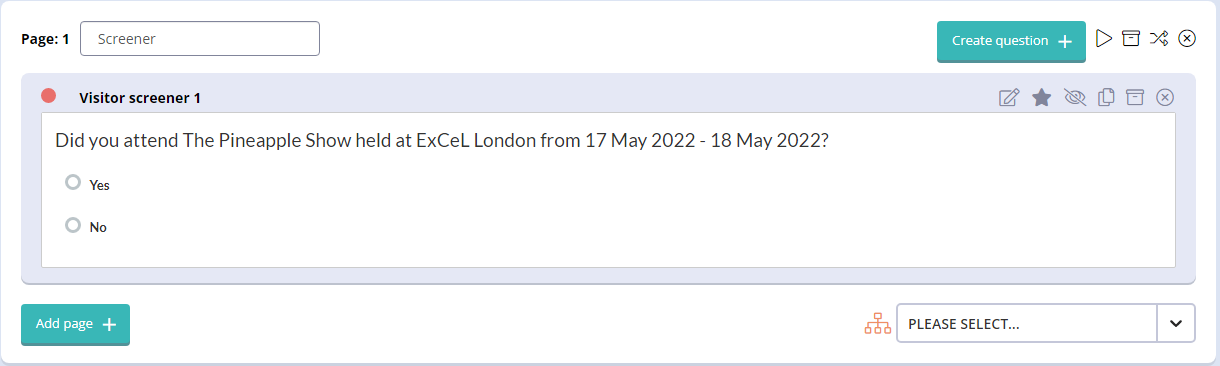
In this question we would look to screen out the non-attendees to our visitor survey using page-to-page skip logic. To do this, you would need to click on the Page Routing icon ( if there is no existing page-to-page skip logic,
if there is no existing page-to-page skip logic,  if there is already logic):
if there is already logic):
From there we would look to select the target page of the routing for respondents who answer 'No' (so did not attend the event) to direct them to the Screening Exit Page - not only does this allow us to mark these respondents as 'Screened', but this allows us to show a dedicated exit page for anyone who we want to screen out.
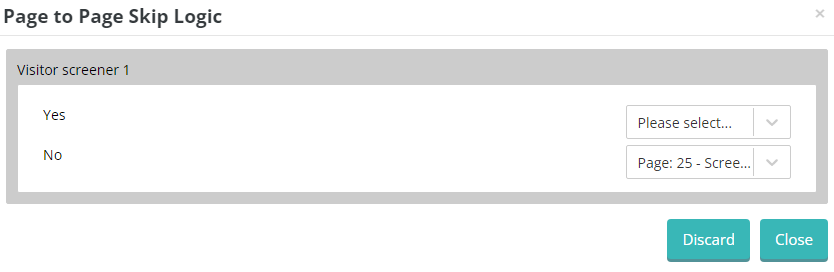
Based on the example above, respondents who select “Yes” will go to the next page as normal (as there is no page target selected) and respondents that select “No” are directed to Page 10 (the Screening Exit Page).
When using Page-to-Page skip logic, there are a few steps to consider:
- Page-to-Page can only be triggered 'forwards' in your survey - you aren't able to send a respondent to an earlier question.
- Page-to-Page skip logic is only recommend for single choice/grid questions, or options on a multiple choice question which have exclusivity - this is because if multiple options are selected with page routes that go to separate pages, the route that the respondent takes may not be as you would expect
- Routing is tied to the actual pages rather than the questions or the 'position' of that page - if a page targeted by skip logic is moved up or down in the survey, any logic will jump to the target page in its new location
- And finally if you are only looking to skip a single question, you would be better off using 'Hide Question' logic rather than Page-to-Page skip logic
.png?height=120&name=explori_logo%20(1).png)