Hide Question logic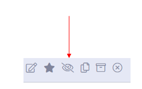 / ) is used to show/hide a question to respondents based on their responses to a previous question (or questions). This is commonly used for:
/ ) is used to show/hide a question to respondents based on their responses to a previous question (or questions). This is commonly used for:
- Targeted verbatim feedback - asking someone why they gave a particular answer to a question.
- Asking respondents to provide contact details if they have opted-in to either an additional service or to receive an incentive for completing the survey.
- Showing the 'Value for Money' question to attendees that paid for their ticket, whilst hiding the question for attendees that visited the event for free.
By clicking on the 'Hide Question' logic icon 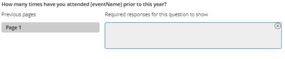 if there is no existing logic on the question (or
if there is no existing logic on the question (or 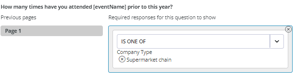 if the question already has hide logic active) you are able to specify which criteria is required in order for the question to display.
if the question already has hide logic active) you are able to specify which criteria is required in order for the question to display.
Example 1
In the example below, I want to ask the follow-up question 'Why did you state that you would not return next year?' only if the respondent stated either 'Definitely not' or 'Probably not' to the 'Likelihood of return' question:
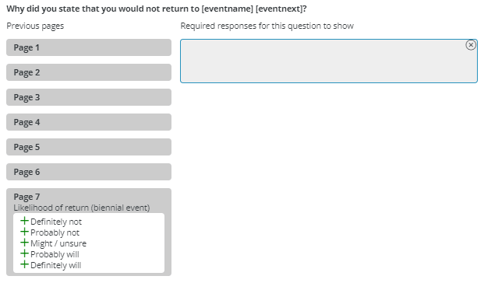
In our example, we would need to click on the Page that the 'Likelihood of return' question was on (in this case, Page 7) and select the options that are necessary for the question to be displayed (which in this case is 'Definitely not' and 'Probably not'):
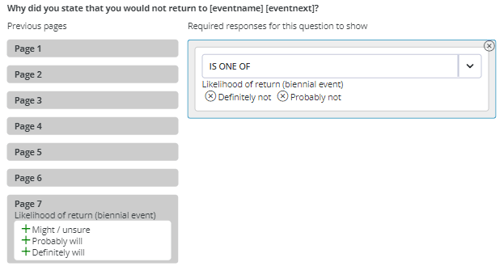
As 'Likelihood of return' is a Single Choice question, Explori offers the option to choose from:
- "Is one of" - the default - question will show if any of the options selected are answered by the respondent)
- "Is not one of" - question will show if none of the selected options are answered by the respondent.
Example 2
In the next example, I want to only show the 'Successful purchasing' question to respondents who stated that they had purchasing objectives.

As the 'Visitor objectives' question is a Multiple Choice question, there are some extra options available for skip logic:
- "Is one of" - the default - question will show if any of the options selected are answered by the respondent)
- "Is not one of" - question will show if none of the selected options are answered by the respondent
- "Is exactly" - question will only show if the options selected match what was answered by the respondent
- "Is not exactly" - question will only show if the options selected do not completely match what was answered by the respondent
Things to consider
When using 'Hide Question' logic, there are a few steps to consider:
- 'Hide Question' logic is assigned to a specific question - if you move the question in your survey, the logic will stay with the question
- The exception here is if you move the question with logic ABOVE the question that triggers that logic (so there shouldn't be a way for the logic to be triggered). If you do this, you will see a warning from Explori asking if you want to either delete the logic and move the question, or keep the logic and revert the question to its original place:
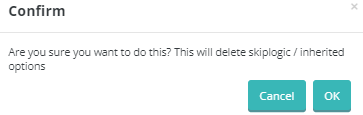
- And finally if you are looking to hide a large section of questions, you may find it quicker to use Page-to-Page skip logic instead.
Below are the logic rules that can currently be applied to each Question Type.
|
Question Type |
|
Single Choice / Single Choice Grid / Drop Down / Priority |
|
Is one of (default) |
|
Is not one of |
|
|
|
Multi-Choice / Multi Choice Grid |
|
Is one of (default) |
|
Is not one of |
|
Is exactly |
|
Is not exactly |
.png?height=120&name=explori_logo%20(1).png)