A campaign link is a single, generic link which can be used by anyone to access the survey. Campaign links can be useful when you are looking to promote a survey on an event website and / or via social media.
A few things to be aware of when using a campaign link:
- You won't have visibility of who took part in your survey if they accessed it through a campaign link unless you include questions in the survey where you ask for the respondent's personal details (e.g. name, company, job role) or if you include a URL variable question to track the respondent..
- If you are planning to post the campaign link on your social media, be wary of social media bots which can impact the validity and quality of responses collected.
Should you wish to use a campaign link, you can generate one by clicking on "Distribute" when you access the survey builder and selecting "Create survey link to send via your own email tool, post online or on social media".
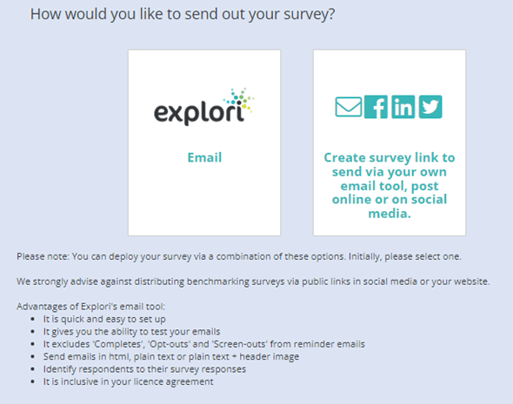
Once you have named your link and the language has been chosen, press "save" and the link will be generated. The name you give your link will be displayed on the list of campaign links and can be filtered by in Reports and in downloads.
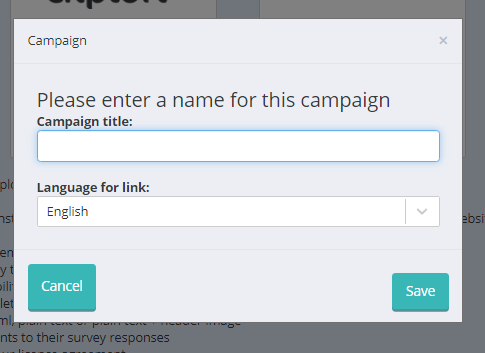
Once generated, the link can be shared and you will have visibility of the survey's performance from the home page and reports tab once your first few responses start to come in.
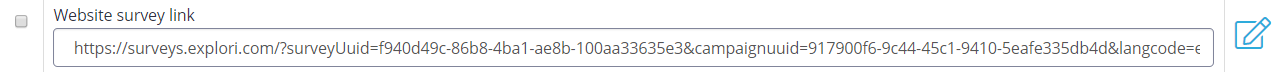
Note that by default, these campaign links will save cookies on the respondent's device that will block more than one complete to an individual survey. If you wish to complete the survey multiple times, you can add &noCache=1 to the end of the survey link to bypass this.
.png?height=120&name=explori_logo%20(1).png)