When uploading your contact list, you may find that your file upload is rejected by Explori. This may be due to contact
If your file upload fails, you will have given feedback on what issues are present within your file. such as the below error message:
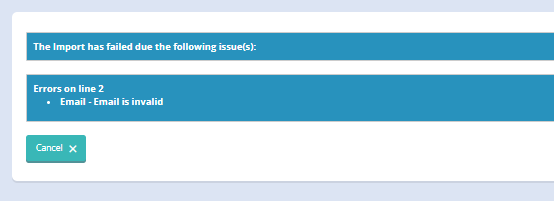
It will clearly state which line of your file is causing the issue and once you edit that and reupload the file it should go through as normal.
Issues which Explori will provide feedback on rows in your file if:
- If the email address is blank
- If the email address is in an incorrect format (not in a xxx@xxx.xxx)
- If a cell that is being uploaded has more than 300 characters present
In some instances you may have more than one reason why the file is failing - if so, the message will appear like below:

Once you have resolved all issues within your file, you will be free to then assign which fields in your file should be assigned to the relevant mergefields within Explori and can then upload data held in registration into your survey.
.png?height=120&name=explori_logo%20(1).png)